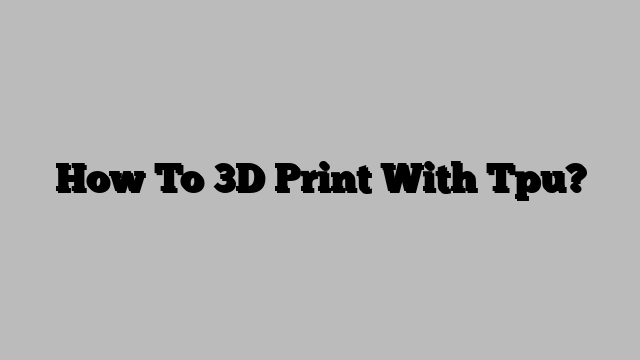How To 3D Print With TPU
Thermoplastic polyurethane (TPU) is a flexible, rubber-like material that is becoming increasingly popular in 3D printing. It has a wide range of applications, including phone cases, watch straps, and other consumer goods. However, 3D printing with TPU can be tricky due to its flexible nature. In this article, we will explore how to 3D print with TPU and provide some tips and tricks for getting the best results.
Choose the Right Printer
Not all 3D printers are compatible with TPU. The material requires a printer that can handle flexible filaments, which means it needs to have a direct drive extruder. Bowden extruders, which use a tube to feed the filament to the extruder, are not recommended for TPU because they can cause too much friction and make it difficult to print.
Adjust Your Printer Settings
Printing with TPU requires specific settings. You will need to adjust your printer’s speed, temperature, and retraction settings to ensure a successful print. TPU typically requires a slower print speed, a lower temperature, and little to no retraction. This is because TPU is flexible, and too much retraction can cause the material to bunch up or become tangled.
Use the Right Bed Adhesion
Bed adhesion is critical when printing with TPU. Because the material is flexible, it can easily shift or warp during the printing process. Using the right bed adhesion technique can help prevent this. A popular method is to use a glass bed with a layer of glue stick or hairspray to provide a strong adhesion surface. Alternatively, you can also use a PEI sheet, which has good adhesion properties for TPU.
Experiment with Filament Tension
The tension of the filament is also an essential factor to consider when printing with TPU. If the filament is too loose, it can cause under-extrusion and poor print quality. On the other hand, if the filament is too tight, it can cause jams and breakages. Experiment with your printer’s filament tension until you find the right balance.
Post-Processing TPU Prints
After printing with TPU, you may notice some stringing or imperfections on the surface of your print. This is normal and can be easily fixed with post-processing techniques. You can use a heat gun or hot water to smooth out the surface of your print and remove any strings or bumps. TPU is also a material that can be sanded, painted, and even dyed.
Conclusion
3D printing with TPU can be challenging, but with the right printer, settings, and techniques, you can produce high-quality prints. Remember to adjust your printer settings, use the right bed adhesion, experiment with filament tension, and post-process your prints to get the best results. With these tips and tricks, you can start 3D printing with TPU and take your projects to the next level.