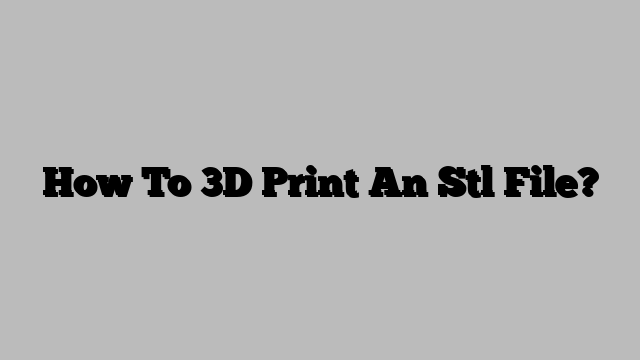If you’re new to 3D printing, one of the first steps in the process is learning how to 3D print an STL file. STL, or Standard Triangle Language, is a file format commonly used in 3D printing to represent a 3D model as a series of triangles. In this article, we’ll provide actionable insights on how to 3D print an STL file, from preparing the file to selecting the right printing settings.
Choose a 3D Printing Software
The first step in 3D printing an STL file is to choose a 3D printing software. There are many options available, including free software like Tinkercad or paid software like Autodesk Fusion 360. Once you’ve selected your software, you can import the STL file into the program.
Prepare the STL File
Once the STL file is imported, you’ll need to prepare it for 3D printing. This includes tasks such as orienting the model, adding support structures, and scaling the model to fit your print bed. Orienting the model involves positioning it in a way that minimizes any overhangs or unsupported areas. Support structures are necessary for certain designs to ensure they print correctly. Scaling the model is important to ensure it fits within the limits of your print bed.
Slice the Model
After preparing the STL file, you’ll need to slice the model. Slicing is the process of breaking the 3D model down into layers that the printer can understand. The slicing software generates a G-code file that tells the printer where to move, what speed to move at, and how much material to extrude.
Select Printing Settings
Before printing, you’ll need to select the right printing settings. This includes settings such as layer height, print speed, and temperature. Layer height refers to the thickness of each layer, and a lower layer height will result in a higher quality print but longer print times. Print speed refers to how quickly the printer moves, and higher speeds can result in lower quality prints. Temperature settings depend on the type of filament you’re using, with different materials requiring different temperatures.
Start Printing
Once you’ve prepared the STL file, sliced the model, and selected the right printing settings, it’s time to start printing. Make sure your printer is calibrated and the print bed is leveled before starting the print. It’s also important to monitor the print and adjust settings as needed, such as pausing the print to adjust the temperature or speed.
3D printing an STL file involves several steps, including choosing a 3D printing software, preparing the STL file, slicing the model, selecting the right printing settings, and starting the print. With practice and experience, you can master the process and create high-quality 3D prints from your STL files.