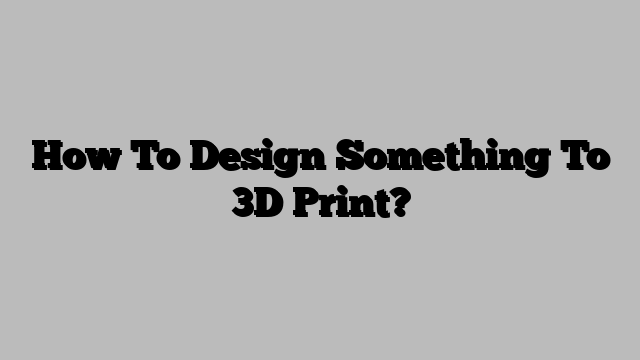How To Design Something To 3D Print
3D printing is a technology that has revolutionized the way we design and create objects. With 3D printing, it is now possible to create almost anything you can imagine, from toys to jewelry to functional parts for machines. But how do you design something to 3D print? In this article, we’ll take a look at some key tips and strategies for designing objects that are optimized for 3D printing.
Choose the Right Software
The first step in designing something to 3D print is to choose the right software. There are a variety of different software programs available for 3D design, ranging from beginner-friendly options like Tinkercad to more advanced tools like Fusion 360 and SolidWorks. When choosing software, consider your level of experience, the complexity of the object you want to design, and your budget.
Start with a Sketch
Once you have your design software set up, the next step is to sketch out your object. Whether you’re using a pen and paper or a digital sketchpad, starting with a sketch can help you visualize the object you want to create and plan out the basic shapes and dimensions.
Understand the Limits of 3D Printing
Before you get too far into your design, it’s important to understand the limits of 3D printing. For example, 3D printers have limitations when it comes to overhangs and unsupported features. Understanding these limitations can help you design objects that can be printed successfully without any issues.
Use Support Structures
One way to work around the limitations of 3D printing is to use support structures. These are temporary structures that are added to your design to support overhangs or other features that would otherwise be difficult to print. Most 3D printing software programs have support structure tools built in, so be sure to explore these options.
Pay Attention to Layer Height
Another important consideration when designing for 3D printing is layer height. This is the thickness of each layer that the 3D printer will lay down to create your object. The thinner the layer height, the smoother and more detailed your object will be, but this can also increase printing time and cost. Consider the balance between print quality and speed when choosing your layer height.
Test and Refine Your Design
Finally, once you have your design in place, it’s important to test and refine it before sending it to the printer. Most 3D design software programs have simulation tools that can help you identify potential issues before you print. Take the time to test your design and refine it as needed to ensure a successful print.
Designing something to 3D print requires some knowledge and practice, but with the right software, techniques, and patience, anyone can create 3D printable objects. By following these tips and strategies, you can design objects that are optimized for 3D printing and create amazing things with this exciting technology.