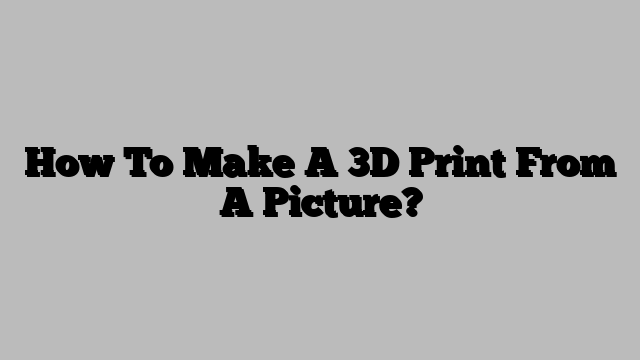How To Make A 3D Print From A Picture
3D printing has revolutionized the way we create objects and has become an increasingly popular technology in recent years. One of the many advantages of 3D printing is the ability to create a physical object from a digital file. But what if you don’t have a digital file? Can you still 3D print something? The answer is yes! In this article, we will explore how to make a 3D print from a picture.
Step 1: Choose your picture
The first step is to choose a picture that you want to 3D print. It’s important to keep in mind that not all pictures can be 3D printed. For example, a picture of a person’s face might not be suitable for 3D printing because it lacks depth and detail. Instead, consider choosing a picture of an object or scenery with clear details.
Step 2: Convert the picture to a 3D model
The next step is to convert the picture into a 3D model. There are several software options available for this task, such as Autodesk’s 123D Catch and Meshmixer, and the free online tool Tinkercad. These programs use photogrammetry techniques to convert the 2D picture into a 3D model by analyzing the various angles and depths of the object in the picture.
Step 3: Clean up the 3D model
Once you have converted the picture into a 3D model, it’s important to clean up the model to make it suitable for 3D printing. This involves removing any unwanted artifacts or mesh issues that may have been generated during the conversion process. This step can be accomplished using the same software used to convert the picture into a 3D model, or you can use specialized mesh editing software such as MeshLab.
Step 4: Prepare the 3D model for printing
After cleaning up the 3D model, the next step is to prepare the model for printing. This involves scaling the model to the desired size and positioning it correctly on the 3D printing bed. It’s important to keep in mind any printing restrictions or limitations, such as minimum wall thickness and overhangs.
Step 5: Send the file to the printer
Once the 3D model is ready for printing, it’s time to send the file to the printer. This can be done using a USB drive or over a network connection, depending on the type of printer being used.
Step 6: Print and finish the object
The final step is to print the object and finish it to your desired level of quality. Depending on the complexity of the model and the type of printer being used, this step can take anywhere from a few minutes to several hours or even days. Once the object is printed, it may require sanding, polishing, or painting to achieve the desired level of finish.
Conclusion
It is possible to make a 3D print from a picture by following the above steps. However, it’s important to keep in mind that the quality and detail of the final object will depend heavily on the quality and resolution of the original picture. As with any 3D printing project, it’s important to have patience and attention to detail throughout the process. With practice and experience, you can create stunning 3D prints from your favorite pictures.